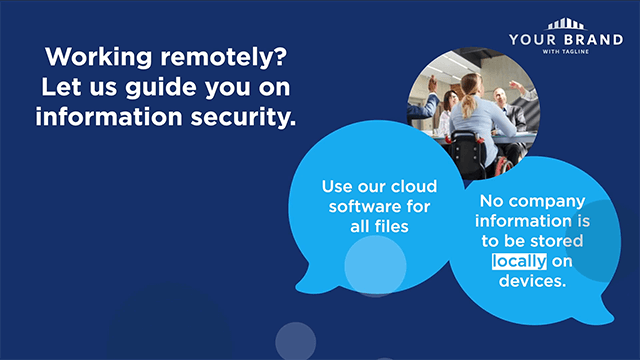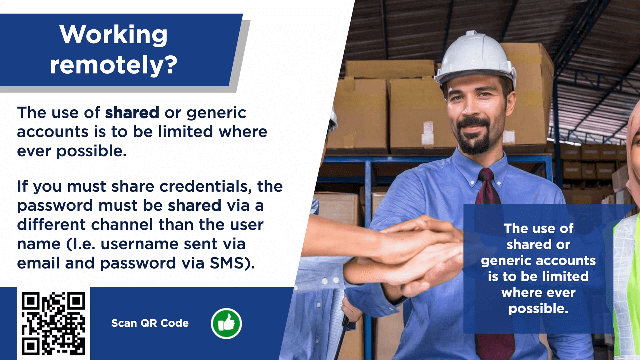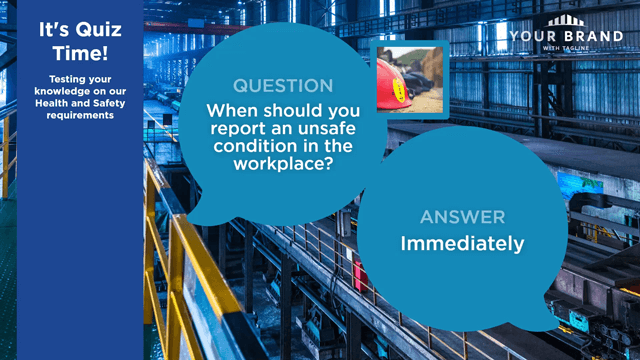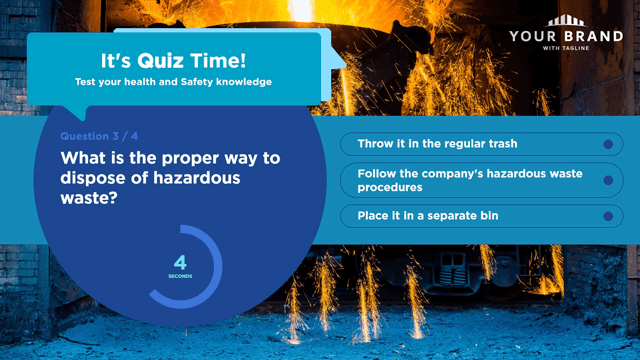Workplace digital signage templates: for Training
Equip your teams with the tools they need to succeed through interactive and engaging learning experiences. These templates are perfect for delivering onboarding programs, step-by-step tutorials, compliance training, and knowledge-sharing initiatives.
Training, Learning, Quizzes, Skill development, Tutorials, Knowledge sharing, Onboarding, Compliance training, Workplace transformation, Mental health awareness, DE&I campaigns, Cyber security, FAQs