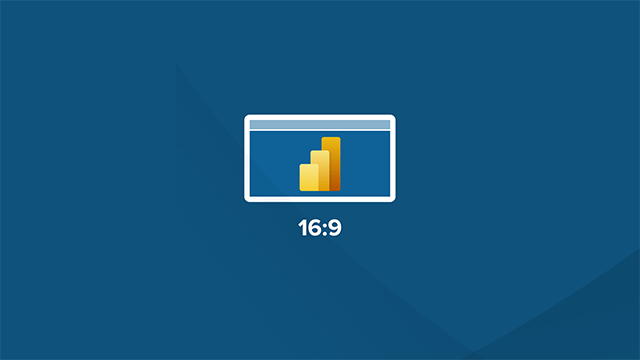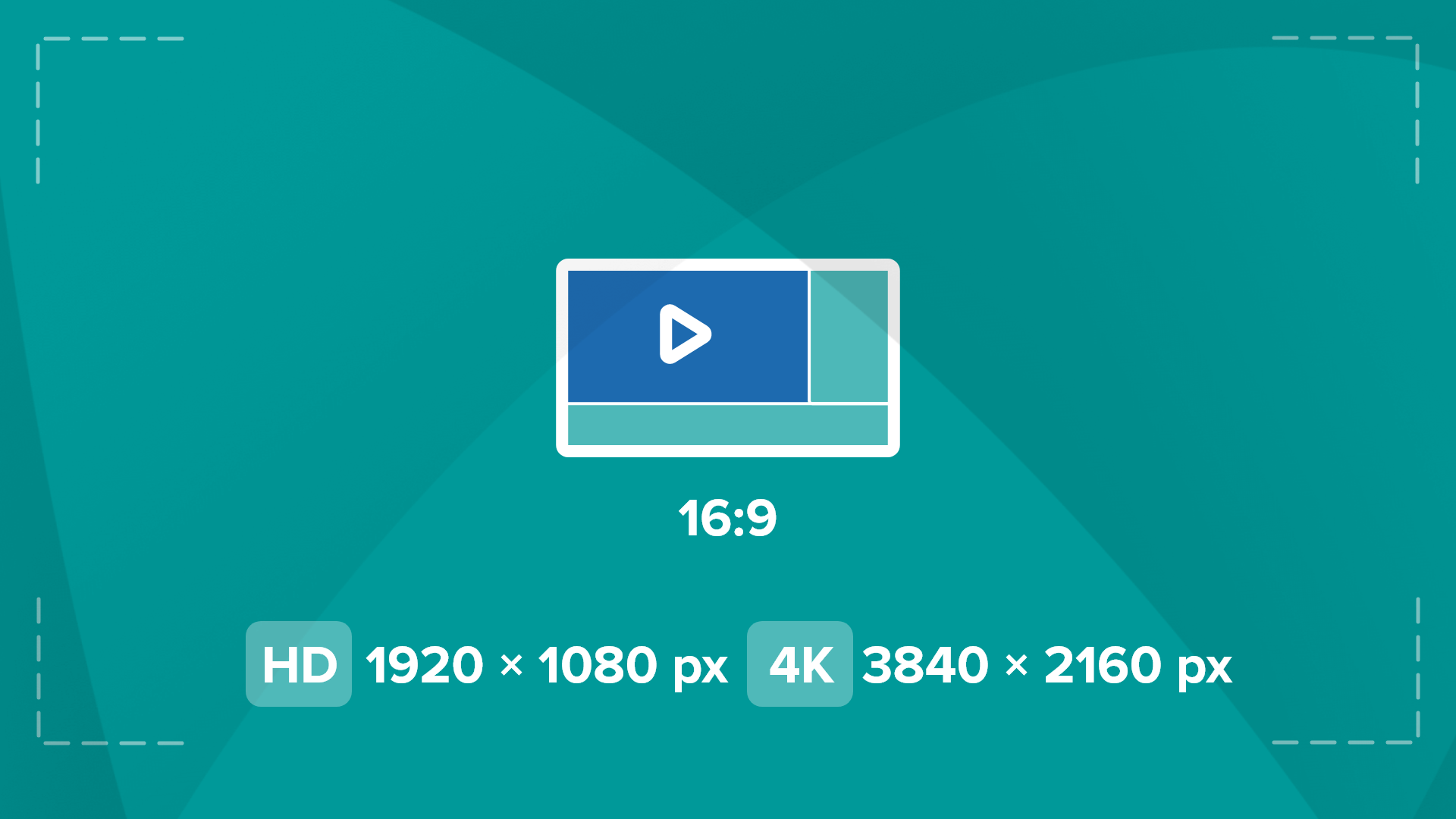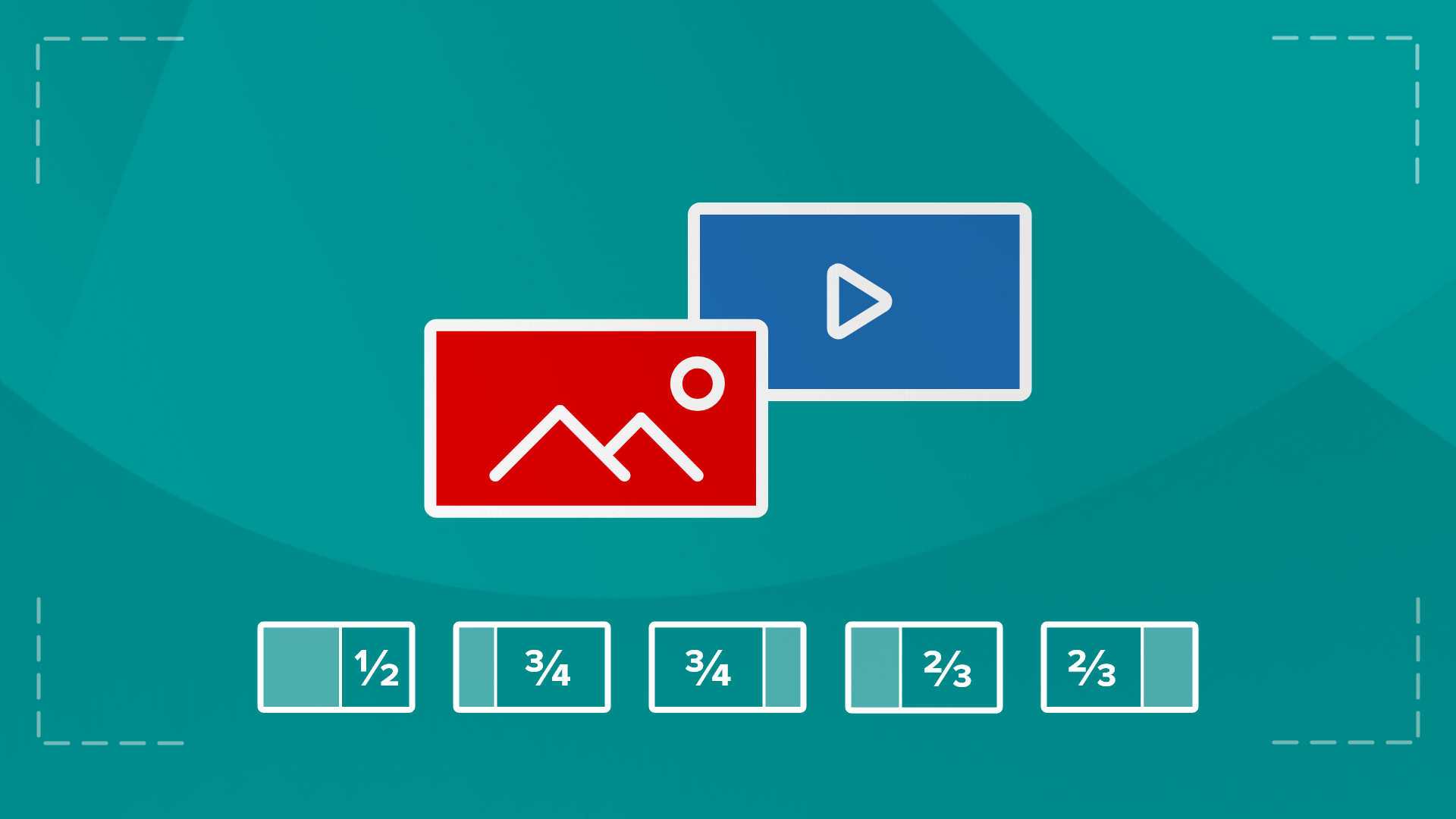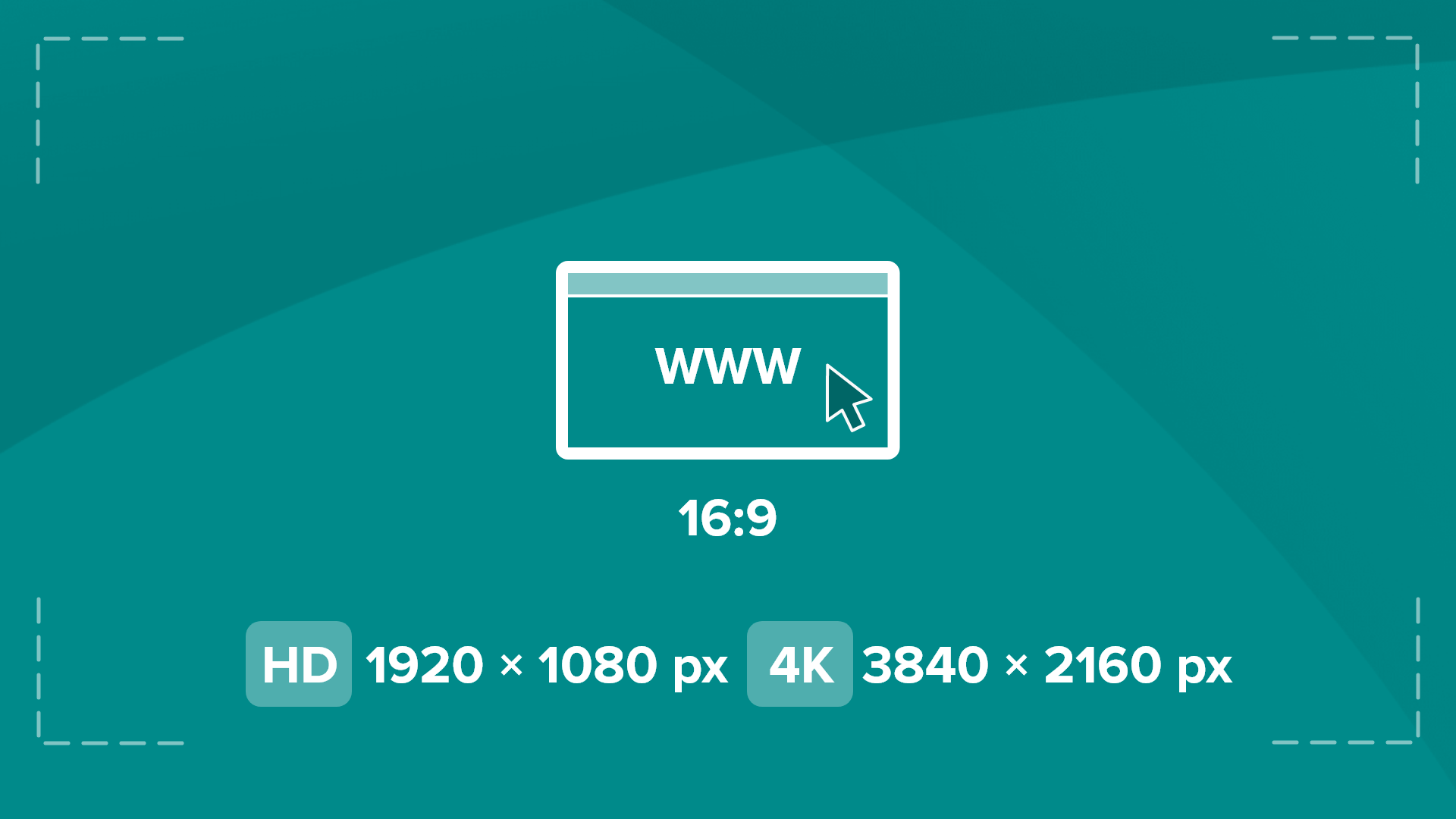Workplace digital signage templates: for Media
Designed to showcase and display all types of visual and interactive content. From pre-designed infographics, posters, and maps to dynamic galleries, single images, videos, and embedded content, these templates provide a versatile canvas for your storytelling. Whether you're highlighting static visuals or hosting live streams, the Media category brings your content to life with ease and impact.
Media, gallery, images, videos, infographics, posters, maps, live stream, standalone visuals, photo gallery, interactive media, embedded content, iFrame, livestream, presentations, static media, rotating visuals, corporate posters, team photos, campaign visuals.