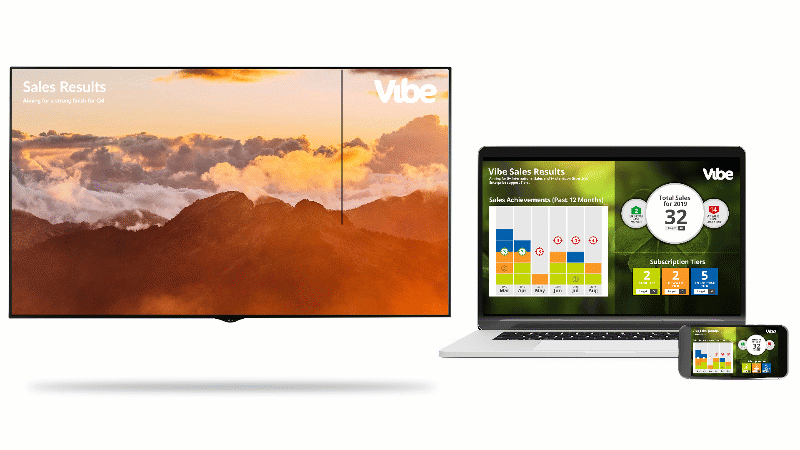Power BI Integration Methods
We offer two Power BI Integration options for securely displaying reports and dashboards. Both methods use a robust, secure
approach for integrating and presenting Power BI content.
Power BI Embedded uses secure access tokens for authentication, eliminating the need for individual user logins and
ensuring seamless, protected access to your business intelligence.
We also support a screenshot integration method that works with multi-factor authentication, providing flexibility while
maintaining strong security.
Power BI Embedded Report /
Dashboard
Deliver near real-time insights with Power BI Embedded, refreshing slide content as often as every 15 seconds. This method
ensures your reports and dashboards are always up to date, providing teams with timely, accurate business intelligence without disruption.
Begin
Your Fully Supported Trial
Begin
Your Fully Supported Trial
Power BI Screenshot Capture
This method offers a lower refresh frequency, with data updates available every two minutes. It provides a reliable fallback for
organisations that prefer to avoid additional Azure costs associated with embedded tokens.
Begin
Your Fully Supported Trial
Begin
Your Fully Supported Trial